Transition From Pandas to Spark Koalas to rescue
Problem Statement at hand Pandas to Spark
- Pandas to Spark data size grows from MB →GB →Tb . The processing time goes from SEC →Minutes →Hours and dam our working python scripts start crashing with (pandas out of memory) exceptions.
- The team started looking for an more enterprise and scalable approach to handle the big data surge Spark and its family became defact standard solutions for such problems.
- But wait Data bricks work with either Pyspark or Scala.
- So do you think we need to rewrite all our Pandas code to Pyspark and keep doing so for the new Data Science projects as well? Well, the answer is no.
- In May 2019 the researchers of Spark introduced KOALAS(not the cute little lazy animals)to the open-source community.
Let me describe a typical Data Scientists journey
- University/MOOC as students rely on Pandas.
- Analyse Small Data Set interns/freshers rely on Pandas.
- Well in the Industry for some years/seniors started analysis on big datasets relying on the Spark Data frame.
- But Pyspark has a very different set of APIs compared to single-node python packages such as pandas so do we see an steep learning curve here? that too when we have deliverables at hand.
- These problems above led to the development of KOALAS.
- This framework benefits both the Pandas and Spark users by combining the two hence providing greater value much faster to the organisations.
- Koalas is a pure Open Source Python Library that aims at providing Pandas API on top of Apache Spark.
- Koalas unifies the 2 ecosystems with a familiar API.
Koalas Architecture
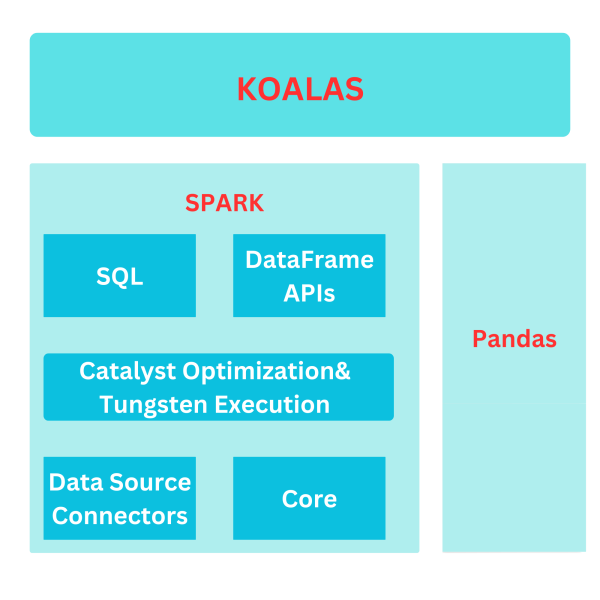
Let’s see the action with an example:
PANDAS Code Pandas to Spark
Pandas_ df. group by(“Destination”).sum(). n largest(10,columns = “T Count”)
Pyspark Code
Spark. df. group by(“Destination”).sum(). ordered by (“sum(T Count)”,ascending=False).limit(10)
Koalas Code
- Koalas_df.groupby(“Destination”).sum().nlargest(10,columns = “TCount”)
- A word of caution we always need to make sure that the data is ordered using the sort index because being a distributed computing environment we do not know which order the data comes in.
PANDAS to KOALAS some useful tips
- Conversions between the two types of data frames are done very seamlessly.
- koalas _df. to_ spark() we can use this transformation and our data frame over to the. Pysark expert maybe the deployment team and pyspark_df.to _koalas().
- Almost all popular Pandas ops available in Koalas.> 70%.Visualization support via matplotlib. The community is accepting missing ops which could be done via the Gihub page of Koalas.
- Some of the functionalities are explicitly not chosen to be implemented such as Data frame value because all data might be loaded into the drivers’ memory giving us out-of-memory exceptions. The easiest workaround is koalas_df. to_pandas() do your manipulations pandas_df. to_ koalas().
- Different execution principles we need to be aware of such as ordering, lazy evaluation,and underlying Spark df, sort after group by, and different structures of a group by. apply, different NAN treatments.
- For distributed row-based jobs you could use koalas_ df. apply(,axis=1) this makes sure that all the function calls over all the rows are distributed among all the Spark workers.
- koalas _df .cache() will not recompute from the beginning every time which could be leveraged for exploratory data analysis.


