What does MuleSoft Composer enable you to do?
Not a big fan coding in MuleSoft Composer?
Then MuleSoft Composer in you. The tool was developed for SaaS admins, business analysts, marketers, salespeople, and team leaders. The Composer enables non-programmers to quickly and easily build flows to connect data sources and automate integration tasks without writing a single line of code. Previously in MuleSoft Composer in available with Salesforce; now, it comes as a standalone version. MuleSoft Composer and Composer for Salesforce share the same core functionality and provide a seamless user experience to help build integrations with ‘clicks, not code’.
Investing in Salesforce and Any point Platform is a serious financial commitment. Therefore, it might not be the right choice for small businesses or start-ups making their first step into the integration space. MuleSoft Composer, on the other hand, is easy to operate and can help solve various integration challenges with only a few clicks. MuleSoft Composer is designed and built with accessibility in mind and provides contextual in-app help every step of the way.
- To automate a process with MuleSoft Composer, you have to build a flow. A flow is a sequence of steps that mimic the process.
- Extract data from a system such as Google Sheets, Tableau, Workday, or a Salesforce org based on a specific event or schedule.
- Perform actions on the data, like filtering and routing data through a flow based on conditions.
- Synchronize the data across one or multiple target systems.
One of the MuleSoft Composer’s advantages is its several ready-to-use connectors. A wide range of adaptors enables integrations with various systems, including Salesforce, NetSuite, Stripe, Workday, Slack, Google Sheets, Microsoft Teams, ServiceNow, and Jira. MuleSoft develops and releases new connectors all the time so that you can quickly satisfy business requirements.
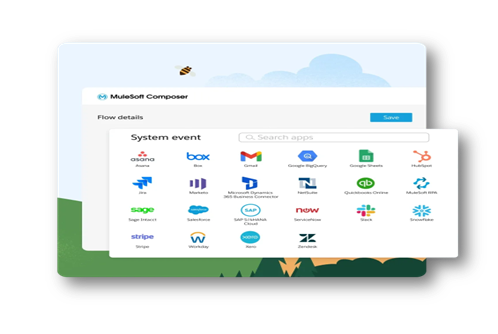
How Does MuleSoft Composer
The automated procedures that connect two or more systems are defined as a flow. Consider it the architecture of a whole automation procedure. For instance, Composer allows you to automate any of the following tasks:
- Replicate every new record in one Salesforce organization and copy it to another.
- In Workday, create job requisitions or personnel records. Fill in some of the fields with information from another system.
- Every fifteen minutes, check a data source, and if anything has changed, transfer the updated data to a Tableau data source.
Additionally, you may incorporate several activities into a single flow. For example, you can duplicate Salesforce records and then, depending on the record type, send a Slack message to a specific channel. Gaining confidence in the construction and testing of flows is facilitated by knowing how the fundamental components of a flow interact. All you need to do to build a flow is add a trigger and all the steps you want to do to finish an automated process.
See this also: MuleSoft Composer


