Data Integration Using MuleSoft
What is Data Integration
Moving, transforming, and combining data from different enterprise components—systems, databases, apps, files, and web service. so that it can be cleaned, standardized, de-duplicated, manipulated, and synchronized across sources is a problem that data integration solves. No longer is data integration done through individual tools optimized to handle specific types of data.
The number of tools employed rises as businesses use different integration solutions to address specific demands; the larger the business, the more tools the adopted. Businesses have difficulties as a result of data integration that disjointed, complex, and inconsistent across the entire organization. Because data integration plays a critical role in business processes. It is pivotal to ensure companies have a solid solution to manage their data integration needs.
What is needed of ETL in Data Integration
Extract, transform, and load (ETL) methods to perform Master Data Management (MDM) are common, but are often complex and pose difficulties with scalability.
Master data management (MDM) is the process of defining, managing, and making use of an organization’s master data so it is visible and accessible via a single reference point. Master data management pulls data from various systems across an organization; this means you can see data from many separate systems via a single interface. MDM tools give business leaders a full, 360-degree view of their information, which they can use to drive the organization forward. MDM cannot function properly without integration.
API-led connectivity allows businesses to get the most out of their MDM tools and their data. Rather than implementing in a point-to-point fashion, API-led connectivity enables businesses to reuse the same APIs for multiple systems. This approach saves both time and money compared to a point-to-point integration, and all the necessary data can be easily accessible in the MDM tool.
Disadvantages
- Attempting to use too many data integration solutions at once can become costly, ineffective, and dangerous.
- Vendors package integration tools to include numerous other components, resulting in higher costs and bulky solutions.
- This can also lead to risky investments that require an infrastructure consisting of a great deal of hardware and software.
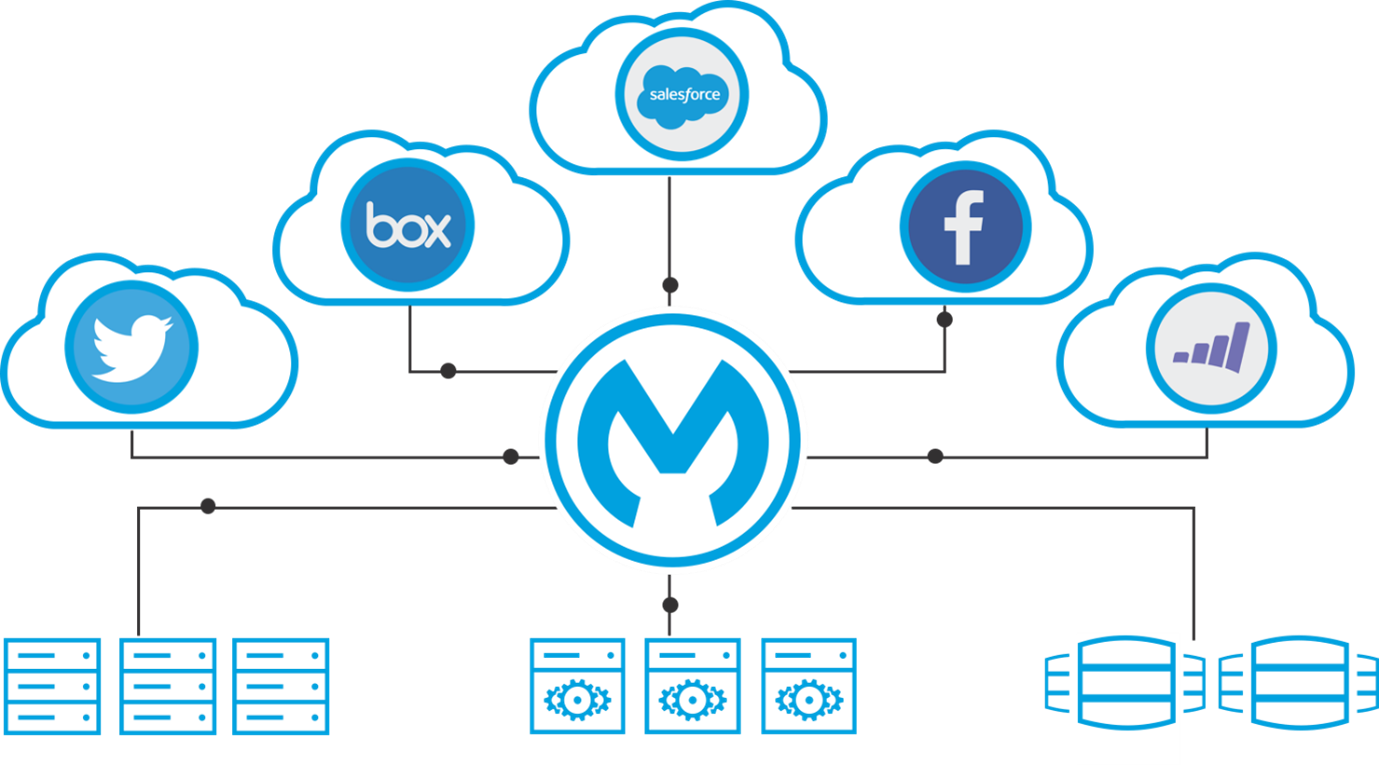
What MuleSoft Does in Data Integration
MuleSoft provides an open-source, lightweight platform that simplifies data integration. With the help of MuleSoft’s best-of-breed technology, more than 1,600 enterprises across more than 60 countries can create application networks that accelerate business processes. Businesses can focus more on their core business operations and spend less time worrying about database and application interactions by implementing MuleSoft’s Anypoint Platform.
Anypoint Platform, composed of several components, provides businesses with the solutions they need to simplify data integration, create connectivity, and promote interoperability throughout the enterprise. An efficient data integration solution makes it easy for businesses to synchronize, share, migrate, and manage data. Anypoint Platform removes complexity throughout the enterprise by providing visibility and control into application, performance, and operational management. Moreover, its in-memory data grid allows businesses to easily adjust to changing business needs as they undergo large-scale integration.
A specific component of the Anypoint Platform, Dataweave, provides powerful data integration with an easy-to-use graphical data mapping interface. Dataweave delivers simple yet powerful integration capabilities to conduct ETL processes while ensuring high-performance data mapping operations. Additionally, Dataweave works on either Mule ESB or CloudHub (MuleSoft’s cloud integration platform as a service), making it easy to filter, extract, and transform data with XPath and scripting while providing live design-time previews of results.
See this also: Data Integration


